Many modern laptops and desktops are already equipped with high resolution touchscreen display, which is much easier to use with the arrival of Windows 10. However, many people are still using mice as their primary pointing devices. Many tasks can be accomplished faster and more efficiently with mice, instead of touching the display. Our mouse is a hardworking little device and it needs to withstand the frequent abuses of moving, clicking and double clicking. Eventually, when we grab our mouse and click the buttons, nothing happens. It means that our computing activity could stop immediately.
Even if mouse is an affordable, low-tech device; it could make the most sophisticated computer become less usable. In this case, we should check for possible reasons of failure. The problem may not be related only to the mouse’s hardware, but also be the operating system and driver. If our mouse dies, we could still replicate many of the actions, using a combination of keyboard and touchscreen monitor. However, we will definitely experience reduction in productivity. When our mouse refuses to move, the first thing that we need to check is the connection. The mouse may not be securely attached to the computer.
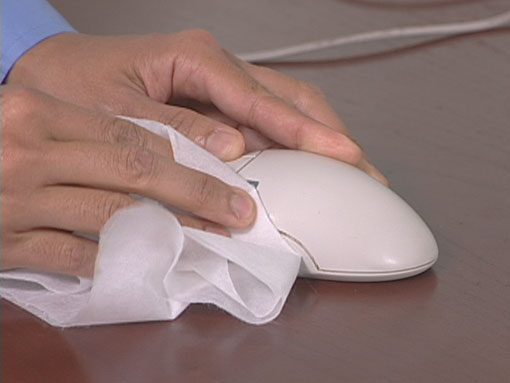
If it is attached properly, we could remove it and plug into a different USB port. In many cases, this will solve the problem. In other cases, our mouse simply stops during an operation. When this happens, the first thing to do is to save our work, because there’s a possibility that our computer starts to become unstable and mouse is the first affected.
The first thing that we should do is to disconnect the mouse and check for dirt around the light emitter. In some cases, an object could block the beam, causing the mouse to behave erratically. We should try to reattach the mouse on a different USB port. We could click the mouse and check whether it works. If it still fails, then we should use a different mouse. If it still can’t move, there could be a problem with the generic mouse driver. Often, we use generic mouse model and it doesn’t require specialized driver. Windows has provided a generic driver that any mouse manufacturer uses.
In this case, we should remove the mouse driver and reinstall it. In many cases, our mouse will start to work again. The driver reinstallation process should be performed automatically. Before removing the driver, we should disconnect the mouse and when the driver is completely removed, we could reconnect the mouse. Windows will recognize the device and reinstall the appropriate driver. Another problem is when the mouse pointer misbehaves. Mouse uses a light beam underneath to track the movement. Reflected beam will be read by the mouse to determine the appropriate position of the pointer on the screen. When pointer jumps around, it is possible that we have moved the mouse to an improper surface. As an example, mouse won’t work on transparent glass or a surface with very uniform color. In this case, the surface under our mouse should have proper texture and varied colors.
- Is It Too Late To Invest Into European Equities? - July 14, 2017
- What Are Binary Options Exchange Platforms - April 3, 2017
- Apple To Launch iPhone 7 With 256GB Storage Capacity And Dual Rear Camera Setup - July 18, 2016
Leave a Reply