Printing problems can be caused by connection issues between the printer and computer. It should be quite easy to check the connection when we are using Windows 7. We could go to Start button and open the Devices and Printers windows. We could choose a printer icon and right click on it. We should be able to right click on it to open the pop-up menu. There’s the Print Test Page button n the lower right of the window and we should be able to use it to check whether we get good connections with the printer. If the connection is working properly, we should be able to print a test page. If it fails to print the test page, then there could be something wrong with the connection. The next step is to verify the connection of the computer.
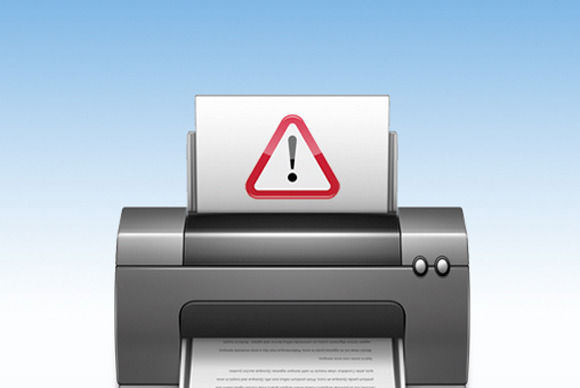
We could choose the Ports tab to identify any port that’s connecting both the printer and computer. In this case, if the printer uses USB cable, it should be identified as USB port. Sometimes, we can reset the connection by unplugging the USB cable and re-plug it to a different USB port. This will refresh the connection and the printing task could proceed again. Driver connecting Windows and printers may also work inappropriately and we should be able to resolve the issue by reinstalling the program. In this case, we should make sure that the driver matches with the Windows version. We could go to the official website of printer manufacturer to locate the latest driver program. When the printer is connected through a network, we should make sure that the standard TCP/IP connection is active. The connection could be broken if the printer uses an incorrect IP address.
When attempting to reconnect the networked printer and computer, we should make sure that both devices are using the same IP address. It can be quite difficult to verify the connection if we are using wireless printer. Just like when using standard networked printers with cables, we also make sure that the computer and wireless printer uses the same IP address. Often, the printer is not identified by IP address and only by name. If we find it difficult to print test page, then we need to remove the printer from the operating system. It means that we need to reinstall the driver. We should be aware that wireless printers may lose their connections. We should be able to verify this by choosing the printer in the network configuration menu. In order to make sure that the wireless printer isn’t affected by hardware issues, then we need to perform test page using a different wireless printer.
Problems could happen when we have upgraded our Windows 7 or Windows 8 operating system to higher Windows version. Often, printer manufacturers publish a new driver to solve issues with Windows 8 or 10. We should check the website for updated drivers and we will be able to reconnect printers using wireless connections.
- Is It Too Late To Invest Into European Equities? - July 14, 2017
- What Are Binary Options Exchange Platforms - April 3, 2017
- Apple To Launch iPhone 7 With 256GB Storage Capacity And Dual Rear Camera Setup - July 18, 2016
Leave a Reply